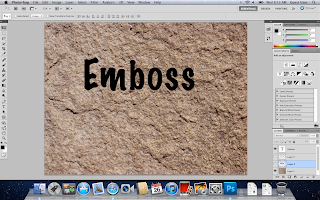First select rock texture (Layer 1)
Type Text (Layer 2)
To get here. (Layer 2 copy)
Hold Command & Click T at the Layers collumn.
Then highlight Layer 2.
Command copy.
New layer. Command V.
Copy Text layer and paste in new layer.
What it looks like with texture layer.
Command C Layer 2 copy.
Command v.
Adjust Layer - move lower.
Image --> Adjustment --> Brightness
Make it darker.
Go back to Layer 2 copy.
Adjust brightness. Make it brighter.
Go to Layer 2.
At the bottom of Layer column click fx.
Select drop shadow and make adjustments.
Finish.