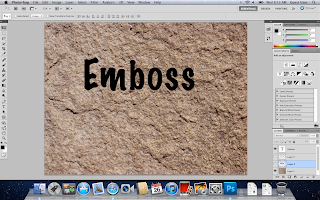Wednesday, 5 December 2012
Friday, 2 November 2012
Monday, 8 October 2012
Hello Kitty
Left is original.
Right by me.
Done using squares and eclipses.
Used direction selection tool to tweek angles.
Friday, 5 October 2012
Bottle Packaging Design
Packaging label for reference.
Use pentool trace out the curve lines.
Right click on area and choose Make selection.
Open new layer.
Option + Delete to colour selected area.
Change colours of areas to suit the fruit.
Google fruit and place it in.
Edit. Make some adjustments.
To have the grape overlap a little bit.
Trace using pen tool.
Copy and paste in new layer.
Image --> Canvas size --> Anchor click down arrow
Double the width of new size.
Canvas size is now longer.
Go to mango layer and drag it up above the grape.
Use mango packaging as reference.
Trace out wanted areas.
Copy and paste.
Nutrition facts can be googled.
Insert own text.
Go to gradient and select colours for the word 'GRAPE'.
Get a bottle example.
Select front area of bottle on packaging label.
Copy & paste.
Adjust it according to bottle.
Use pen tool to select the corner side of bottle.
Right click --> Make selection --> Select --> Modify --> Feathers
Option + Delete (choose white colour)
Then adjust opacity.
Same for the bottle itself.
Tuesday, 2 October 2012
Tuesday, 25 September 2012
Emboss
First select rock texture (Layer 1)
Type Text (Layer 2)
To get here. (Layer 2 copy)
Hold Command & Click T at the Layers collumn.
Then highlight Layer 2.
Command copy.
New layer. Command V.
Copy Text layer and paste in new layer.
What it looks like with texture layer.
Command C Layer 2 copy.
Command v.
Adjust Layer - move lower.
Image --> Adjustment --> Brightness
Make it darker.
Go back to Layer 2 copy.
Adjust brightness. Make it brighter.
Go to Layer 2.
At the bottom of Layer column click fx.
Select drop shadow and make adjustments.
Finish.
Monday, 24 September 2012
Wednesday, 19 September 2012
Tuesday, 18 September 2012
Class Exercise 2
Twin tower
Command A --> Q --> Shift + Delete
Lasso tool trace --> delete
Lasso Tool (click once) --> hold option --> pull = straight line
Google sky Large size
Edit --> Paste Special --> Paste Into
Scale (command T) --> Finish
Wednesday, 12 September 2012
Name Card & Logo Design
 |
| Getting to know the tools in Adobe Illustrator. Trying out shapes and Font. |
 |
| Name Card Design 90mm x 50mm. Logo Design. Created using Adobe Illustrator. |
 |
| Name Card Design 90mm x 50mm. Create using Adobe Illustrator. |
 |
| Doodling with Adobe lllustrator. Say hi to my imaginary friend =] Looks like a new type of pokemon. Experimenting with the star shapes. Creating Logos. |
Tracing images
Subscribe to:
Comments (Atom)